如果你已達朋友數5000的上限,
卻還想超過5000時,
那麼這篇就值得參考一下了。
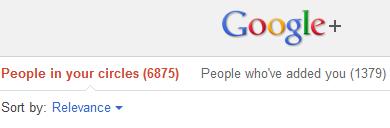
方法流程如下:
When you reach 5000 friends limit, just block some of them to get spare to add more people.
1.到Google+社交圈,選取更多動作
1. Go to https://plus.google.com/circles, select many people in People in your circles tab, then click on More action, choose Block to block them. (If you want to add another 200 people to get 5200 friends in your circles, you have to do this step ten times)
2.到尋找與邀請,再邀請其他朋友
2. Go to Find and Invite tab to add more friend to your currenly circles or you can go to any profile with 5000 friends to get add friends from them.
3.再度達到5000時,點封鎖社交圈
3. When you reach 5000 friends again, click on your Blocked Circles
cles, it will open blocked list.
在封鎖社交圈,最多只能選34個人,更多動作/解除封鎖,重覆到這個封鎖社交圈清空為止
Now, in this list, select 34 ( max ) people and then click on More action, choose Unblock, repeat this step untill your Blocked circles is empty and disappear on your circles list. Repeat until finished
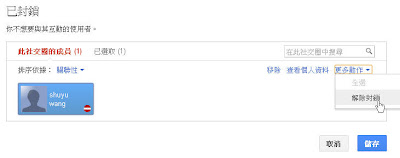
Google+ 朋友數如何超過5000的方法 按我看放大圖
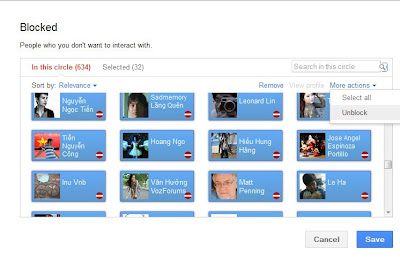
Google+ 朋友數如何超過5000的方法 按我看放大圖
站長尚未加到5000,
所以還沒有重覆驗證他的方法,
上述方法,
目前看來是很可行的,
到了5000就來試試。
參考文章
visablog
相關文章
Google+ 也有朋友數5000的上限
Google+ 朋友數如何超過5000的方法
Google+ 朋友數如何超過5000的方法
http://plusgoogletw.blogspot.com/2011/07/how-to-make-more-than-5000-friends-on.html










沒有留言 :
張貼留言